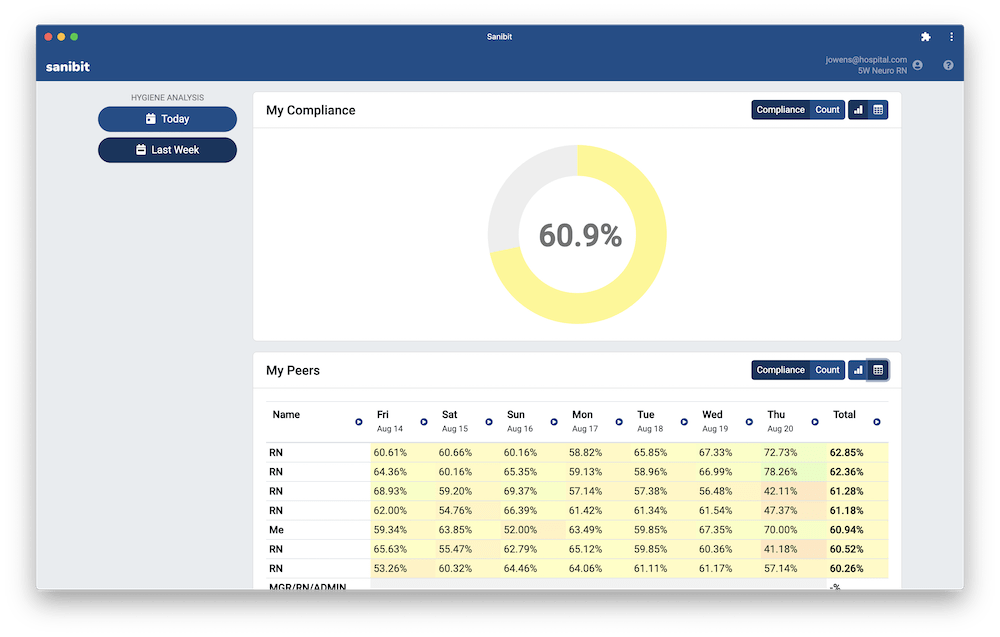View Your Reports
For Healthcare Providers
Your Sanibit reports will tell you how well you have been performing hand hygiene, as well as how you compare with your peers. In this section, we're going to talk about where you can find your Sanibit reports.
In order to view your reports, you must be logged in. To learn about what the charts mean and how to interact with them, please see the section on charts.
The two report views are Today and Last Week. You can switch between them using the View Selection Tab Bar (on the left on desktop, and on the bottom on mobile).
What Is Hand Hygiene Compliance?
Every time you enter or exit a room, the Sanibit wristband records whether or not you performed hand hygiene properly. If you did, the wristband will record Full Compliance! If you washed or rubbed your hands, but not long enough, the wristband will record Partial Compliance. If you enter or exit a room without performing hand hygiene, the wristband will record Non-Compliance.
We call entering or exiting a room a "Hygiene Event". Your hospital will require that a certain percentage of your hygiene events be Full Compliance.
Today
Today view will show you your performance since the beginning of the day, as well as your performance compared to your peers. As you and your peers approach the hospital compliance goal, your ring and bars will turn green!
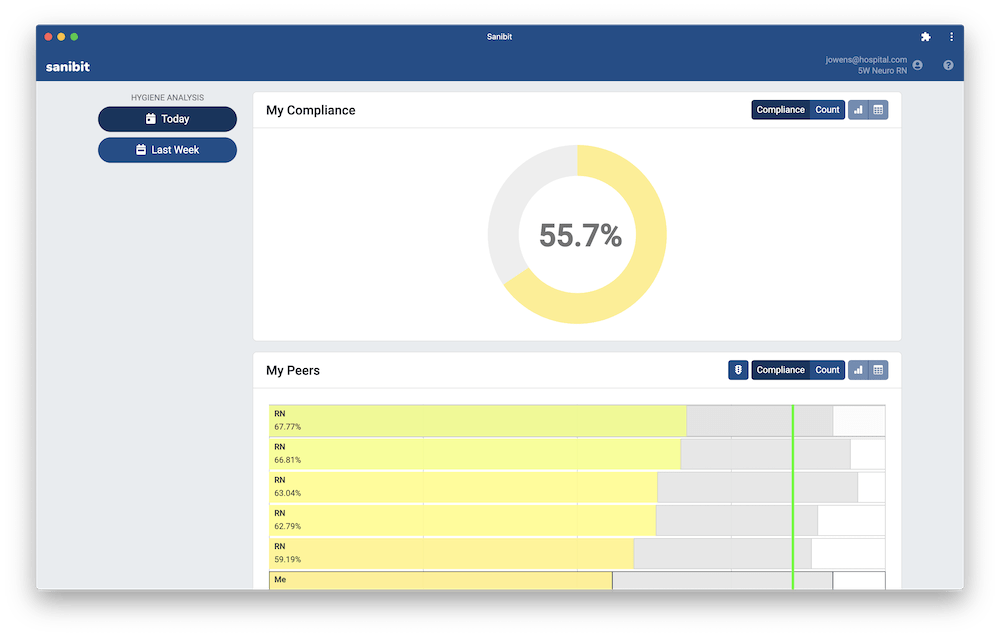
Last Week
Last Week shows the same information as Today, except for the previous week, from Monday to Sunday. In this view, daily data is available both as a bar chart, and as a table. To learn how to switch between bar charts and tables, please see the section on interacting with charts.