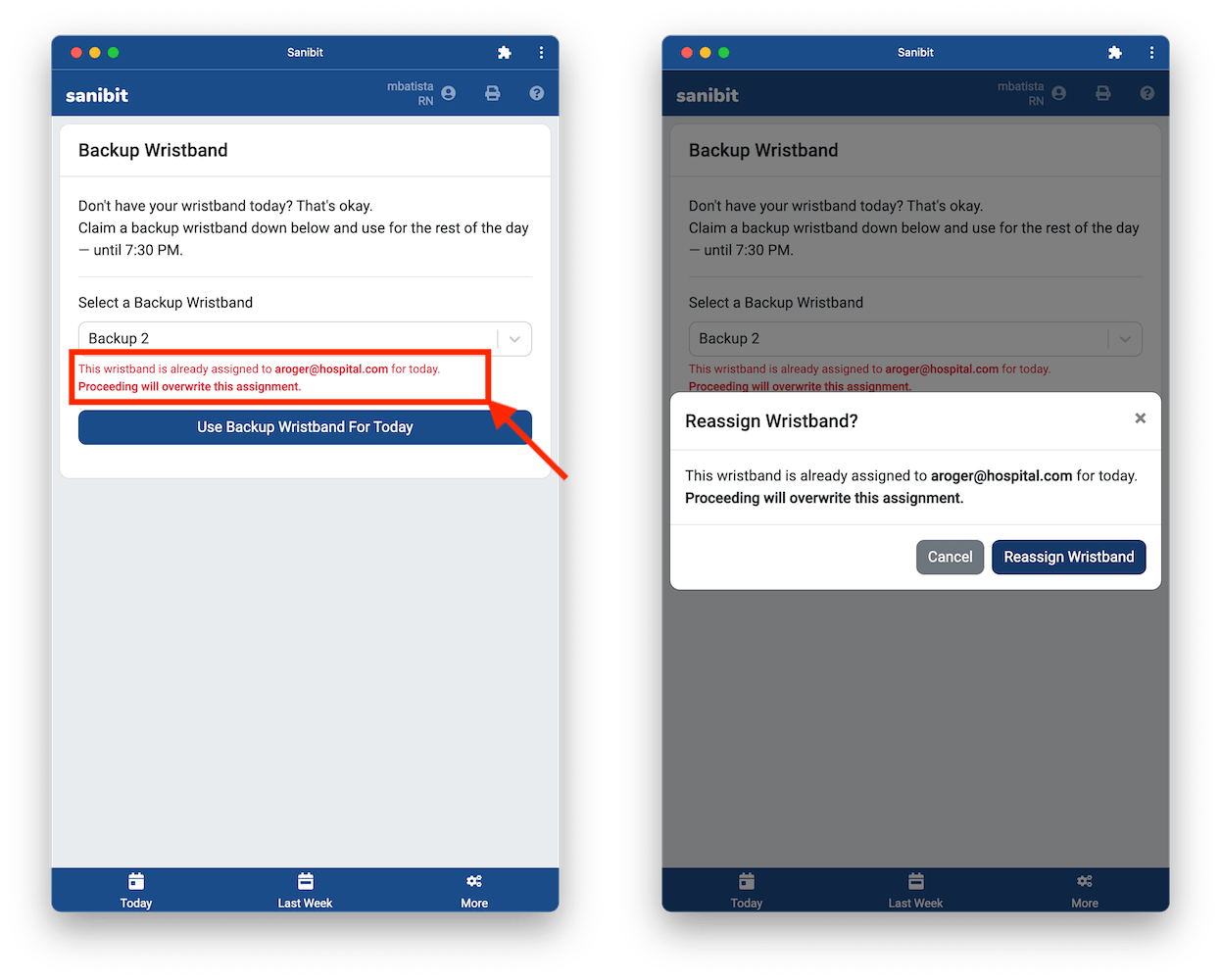Using a Temporary Wristband
Don't have your wristband today? That's okay. Follow this procedure to claim a temporary wristband and use it for the next 12 hours.
Procedure
Navigate to the Temporary Wristband Screen
- Begin by navigating to Sanibit in your web browser
Each organization has its own link to Sanibit. For example, if your organization is named ULH, you can navigate to ulh.sanibit.com
- Next, select "Temporary Wristband" from your navigation menu. On mobile, you'll find this under the "More" menu in the lower-left of your screen. On desktop, this will be on the left side of your screen.
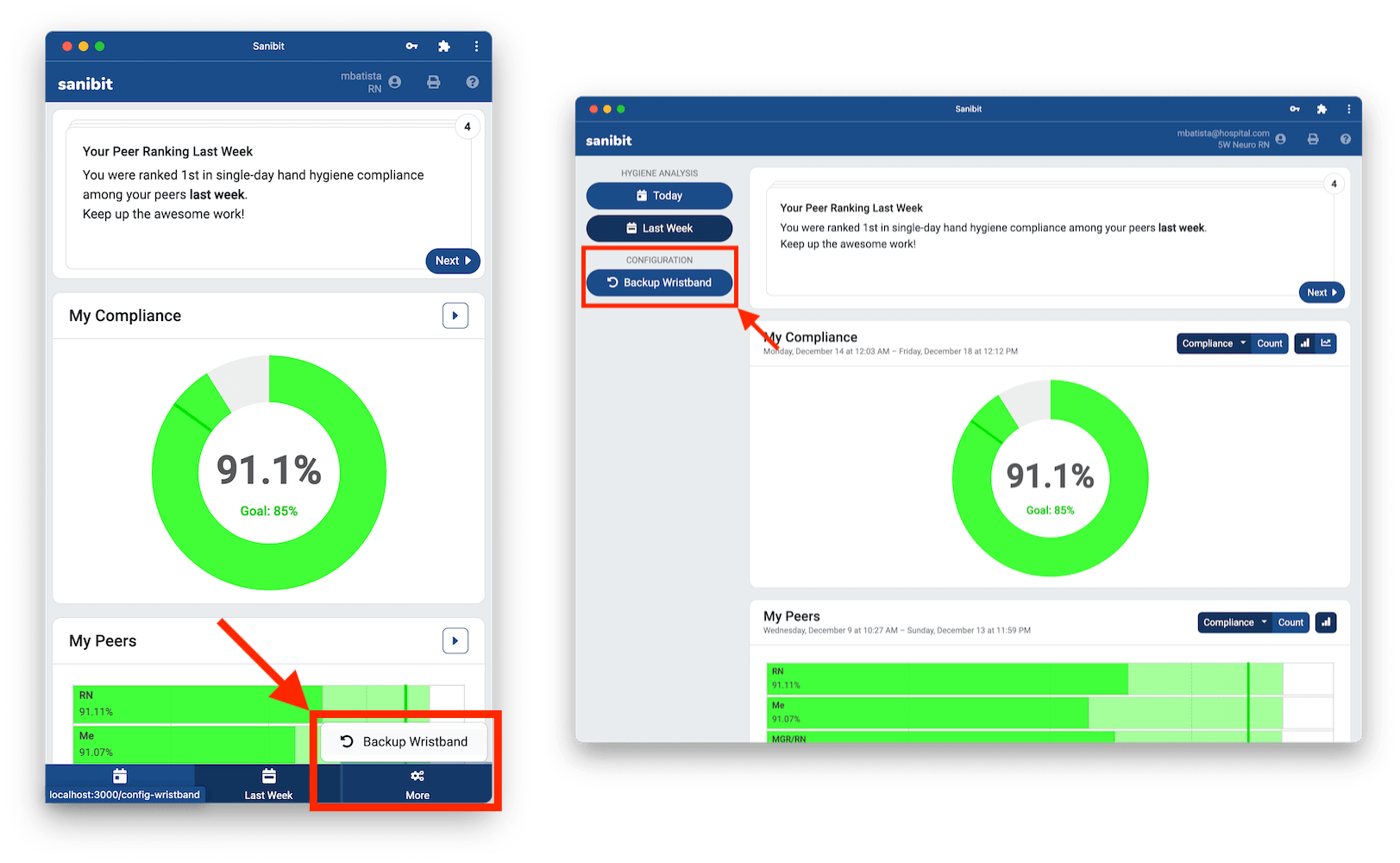
Selecting a Temporary Wristband
- Now that you've navigated to the temporary wristband screen, you'll be presented with a list of temporary wristbands. Find the name of your wristband, and select it from the list.
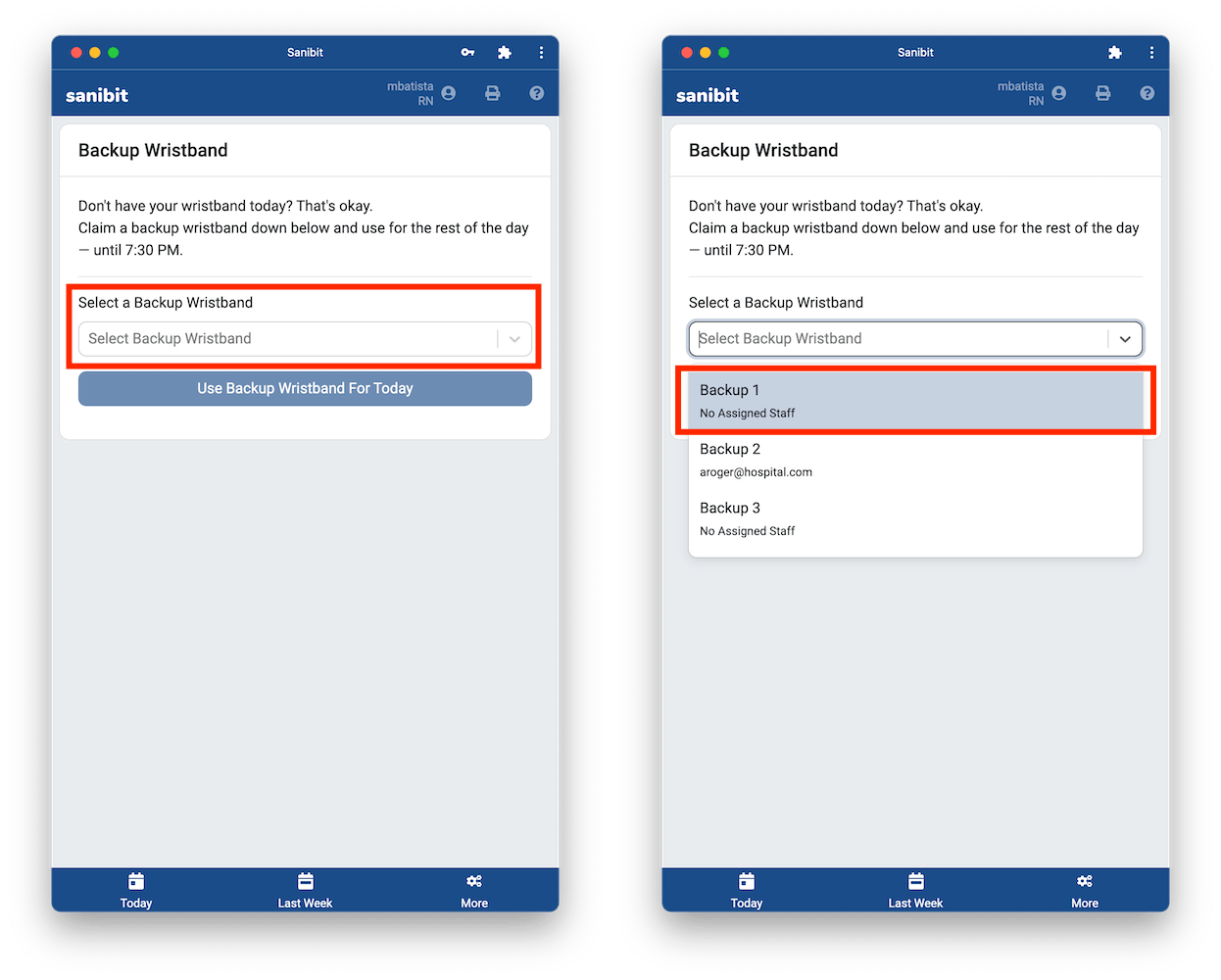
- Once you've selected a wristband from the list, you'll be able to press "Use Temporary Wristband for 12 Hours". After clicking it, you'll see "Success". That's it!
Note: This wristband will log events for you for only the next 12 hours. You'll have to repeat this process for every day you want to use a temporary wristband.
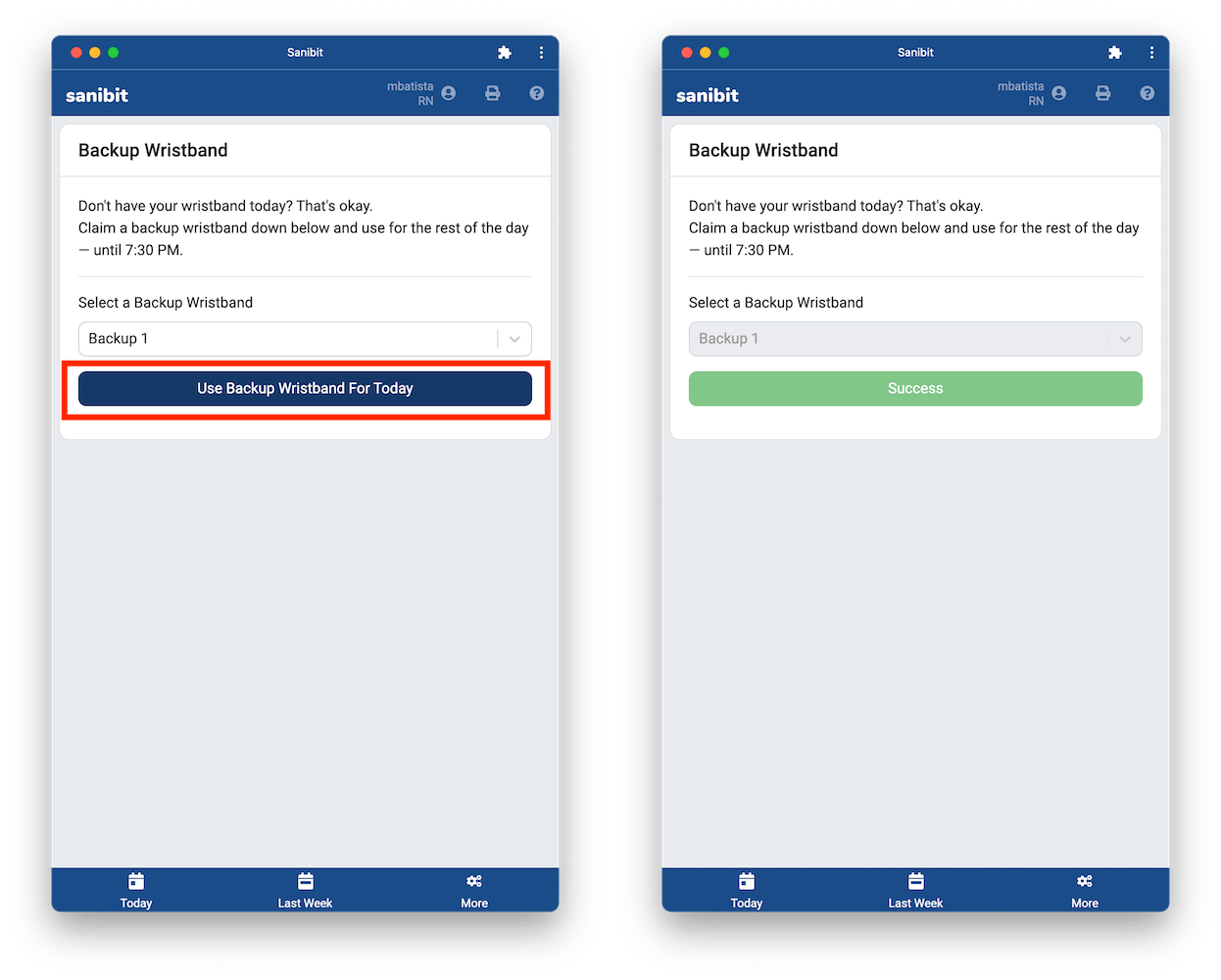
Note: Selecting a Wristband Already In Use
If the wristband you've selected is already in use today, you'll see a notice on screen: "This wristband is already assigned for the next 12 hours. Proceeding will overwrite this assignment."
This means that, earlier today, some previous provider has already claimed this temporary wristband for the day. You may still use the temporary wristband, but it will no longer work today for the previous provider.
When prompted, click "Reassign Wristband" to confirm this operation.